The Isolate command is registered in your Automate server. That means, you can script it as done here:
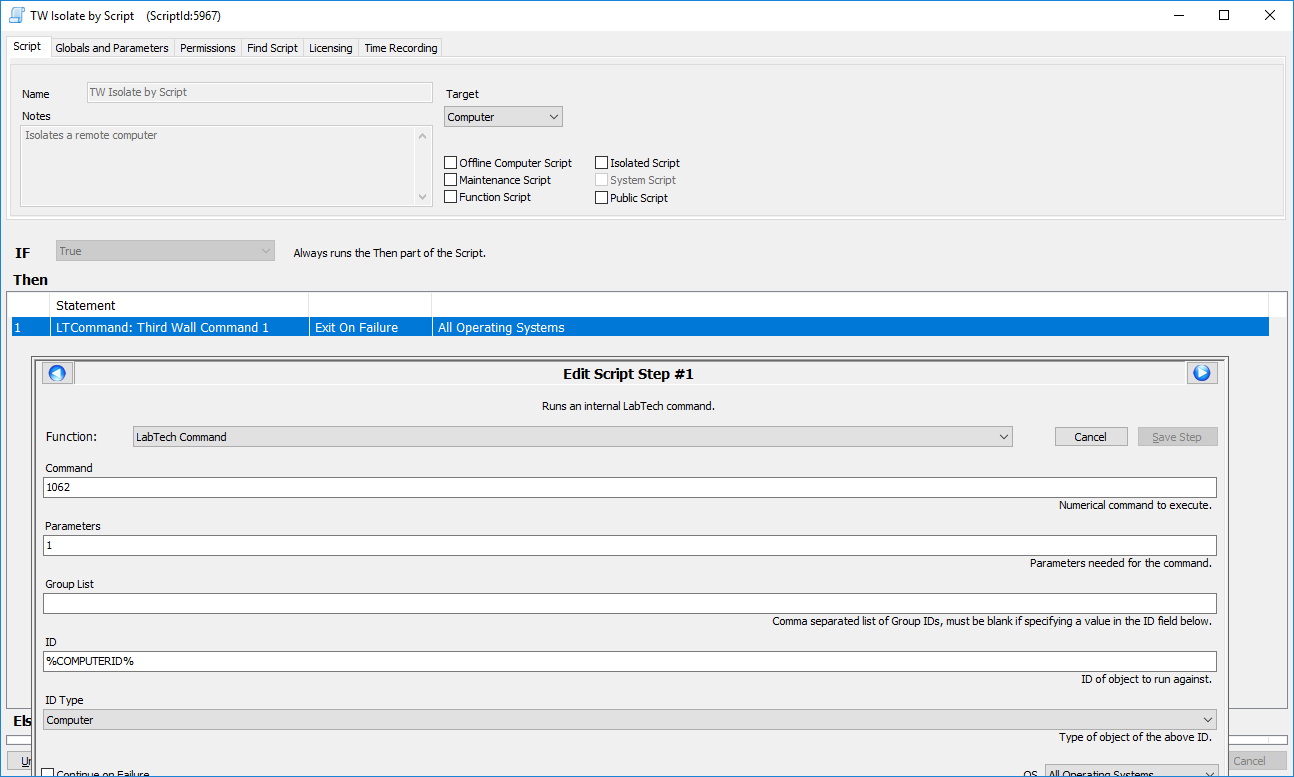
Automate made this script for me using this method: Run an Isolate command on a target computer. Then check the Commands panel. You'll see a just-issued 'Third Wall Command'. Right-click it and 'Create Script'. It will look much like the one above and will be in your 'Actions' script folder.
The same can be done with 'Restore Network' as well.
